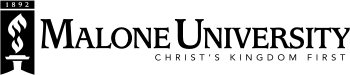The Help Desk is where students, faculty, and staff can go to get technical assistance from our IT professionals. If you need to contact the Help Desk, please call 330.471.8428. You can also contact the Help Desk by email at helpdesk@malone.edu or by submitting a Help Desk ticket with the Online Help Desk link to the right. The Help Desk is located in the Northeast corner of Haviland Hall near the Strand Building.
Student Policies
STUDENT COMPUTER REPAIR POLICY
WE REPAIR:
Students may seek help from Information Technologies (IT) to connect to Malone's wireless network and to fix spyware and virus issues. The IT Department does not service operating system or hardware-related problems. If a machine is brought in with an issue that we do not service, it will be returned to the student as it was brought to us. We will make a best effort attempt at identifying the problem for the student even if it is an issue that we are unable to repair.
FOR ISSUES WE DO NOT REPAIR:
For any issues we do not repair, we refer students to a local business called One Solution. They offer a discount on services and supplies to Malone students that present their ID card. More information on One Solution can be found in FAQ 91.
SCHEDULING A CARRY-IN
Carry-in appointments are made on a first-come, first-serve basis and are limited to three per business day. Appointments can be made with the Help Desk at 330.471.8428 ahead of time.
STUDENT RESPONSIBILITIES
The Information Technologies Department is not responsible for loss of data, applications, or otherwise resulting from our servicing the machine. Students are encouraged to backup their files to disk or H: drive before the machine is brought to us. Any hardware or software costs resulting from the repair or infection of the machine are the responsibility of the owner of the computer, i.e. the student.
PRINTING POLICY
Networked printing is tracked by monetary amount. A credit of $30 will be added to an active student's printing account at the beginning of each school year (fall semester through summer III). At around $.05 per black and white print (exact prices are on each multi-function copier/printer), this is the equivalent of 600 pages per school year. Any balance remaining will rollover to the next school year.
Note: Your printing account will only be charged when using Malone printers. This includes copiers and printers not located in the computer's labs, residence hall labs, and the library.
Your remaining print balance can be checked by logging into MaloneXpress. Students will be warned when their print balance falls below $5 (or 100 pages of black and white printing) via an e-mail message sent to their Malone student e-mail account.
Money in a printing account can be used for printing only and is nonrefundable and nontransferable. Students are responsible for keeping adequate funds available for their printing needs. Students can add money to their printing accounts in $1 or $5 increments by logging into Malone Express and clicking 'Add' once you have selected the desired amount in the Print Balance box under the Student tab.
Students logging in for the first time may use the credentials:
Username = first initial, middle initial, last name, and the number 1 (if you are not the first individual with this sequence, your last name will be followed by a 2, 3, etc.)
Sample name: John Q. PublicUsername: jqpublic1
Please visit our account self-service tool (see link below) to set up your password. Newly admitted students will have their password included with their acceptance letter.
Your default password will be a randomly generated 10 digit strand of characters.
Employees logging into the network will use the credentials:
Username = first initial, last name, (if you are not the first individual with this sequence, your last name will be followed by a 2, 3, etc. or additional initials)
Sample Name: John Q. PublicUser Name: jpublic
Please contact the Help Desk at 330-471-8428 to obtain a default password.
Students, Faculty and Staff are able to manage their username and password on our Account Management page (see link below). This page will enable you to:
Change your password, change security questions & answers, unlock your account
Computer labs are available in Regula Hall 100; Mitchell Hall 301; Johnson Center 104 and 207 (Mac Lab); Cattell Library 46, and on the main floor. Computer labs are opened anytime the buildings are open; all are closed Wednesday from 10-11 a.m. for Community Worship.
Looking for new discounted computers? Both desktops and laptops are available from Lenovo and Apple (see links below).
The maintenance window during which technology and network services may not be available is both Saturday and Sunday mornings from 12:30-7 a.m.
Student's and employee's are able to reserve equipment from a selection of different devices through the IT department. This includes iPad Mini's, tripods, professional grade audio recorders, and more. For a full list and description of available devices, see FAQ 77.
Items should be reserved in advance by calling our help desk at 330.471.8428. The standard reservation time is 3 days. This can be extended up to 3 additional days by informing help desk.
Classroom Media Services
For a complete listing of our classroom equipment please visit FAQ#362 on the Malone Helpdesk page located here.